How to use animation - Unity
1. Prepare your character.
Your character's basic pose will be T-Pose or A-Pose.
The bone name will also be set to separate the left and right.
2. Prepare my animation. You must have downloaded my animation asset, which is provided for free for basic testing.
RPG_Animations_Pack Free asset Lick -> Click
RPG_Animations_Pack asset Lick -> Click
3. Select the FBX file and in the Rig settings,
Make sure that Type is set to Humanoid and Source is set to T-PoseAvatar.
4. If you open the FBX file, you will see anim file.
You can use this amim file in Animator, but if you are going to modify it later, it is better to duplicate it and use it.
5. Select the anim file and press Ctrl + D to duplicate it.
The file will be duplicated and placed in a separate folder.
If you register it in Animator and use it, it will automatically be set to fit your character's skeleton.
6. If you want to register or modify an event in an animation, you can refer to the documentation provided by Unity.
I upload information related to Unity on my YouTube.
Although it is in Korean, it will be easier to watch with English subtitles.
YouTube link -> Click
Thank you for choosing my assets.



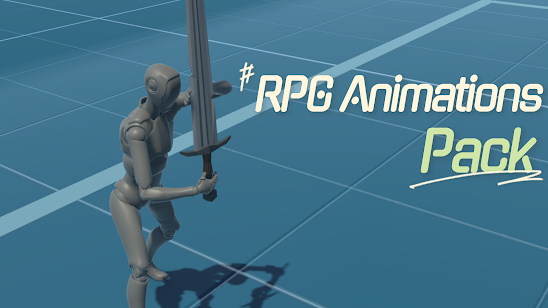
댓글
댓글 쓰기